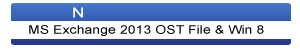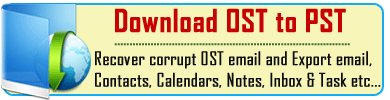- Working Overview
 Detailed information about OST Converter to PST Software
Detailed information about OST Converter to PST Software - Requirements
 Software Requirements
Software Requirements - Instant Download
 Free download OST to PST .exe
Free download OST to PST .exe - Video
 Software Video
Software Video
InFixi OST Converter Software Working Views
Open InFixi OST Converter software. For that, user has to go to Start menu » Program » InFixi OST Converter » InFixi OST Converter. Then Software display the following screen:
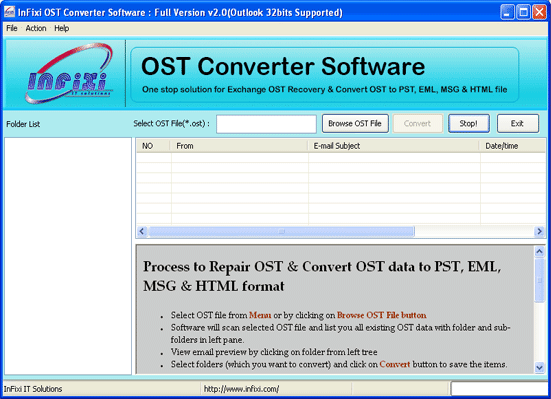
- Click on Browse OST File button to select the OST file. After clicking on it, a screen appears on your screen as below-
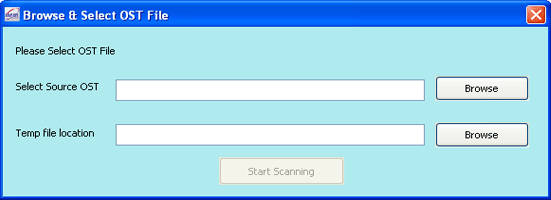
- Select Source OST - This option takes the OST file location by clicking on Browse button.
- Temp file location - This is the temporary location where software stores the files and folders during the conversion.
Just browse & Select appropriate OST file from the following Window:
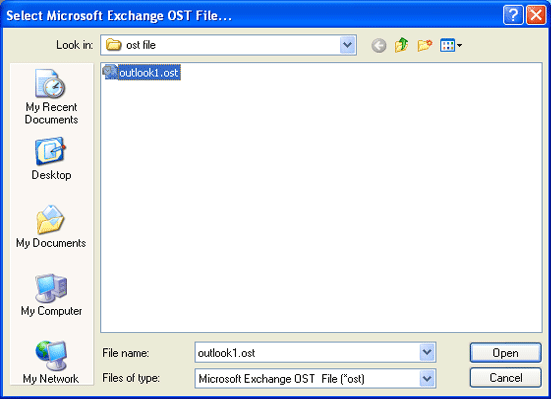
- Select the corrupted OST file and click on Open Button.
After selecting your required OST file and temp file location, dialog looks like as -
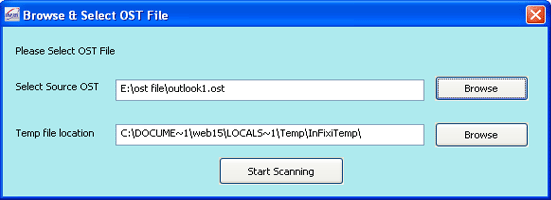
- Click the Start Scanning button to start the analysis of your selected OST file. In this step software repair OST file and collects every stored information.
After complete scanning the selected OST file, software will you show you following screen with each OST email items. Software will show all the OST folders and sub-folders with all email items.
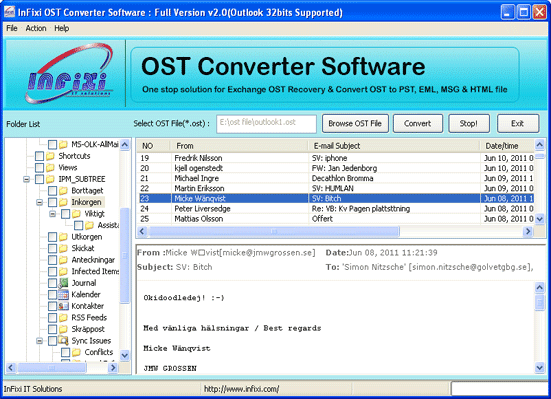
Saving / Converting OST file - Software gives you 4 different types of conversion facility. such as-
- Save in Outlook (as .pst file)
- Save as EML File (.eml)
- Save as MSG File (.msg)
- Save as HTML File (.html)
Select the required format in which you wish to SAVE the recovered data and click the Save button to continue.
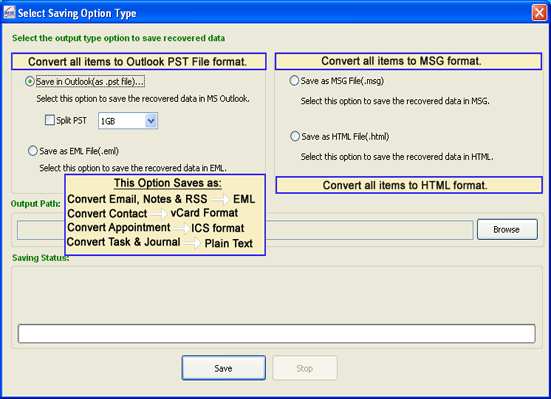
After complete saving, software show you confirmation message as below screen-

InFixi OST Converter Software- Requirments
Basic System Requirments
- Pentium Class Processor
- Windows 2000/2003/XP/Vista/7/8
- 64MB RAM (128 recommended)
- 10MB for Software installation
- Disk Space - Enough space to store the recovered data results
Supported Operating Systems- Supports Windows 8, Windows 7, Vista, XP, 2003 and 2000.
Supported MS Exchange OST platforms- Supports Microsoft Exchange Server 5.0, 5.5, 2000, 2003, 2007, 2010 and 2013.
Supported MS Outlook platforms- Supports Microsoft Outlook 97, 2000, XP, 2003, 2007, 2010 and 2013.
Quickly Download- InFixi OST to PST Software
InFixi OST to PST Converter software demo version available on single mouse click. Just click on below download button to download multi feature Exchange OST to PST recovery application.